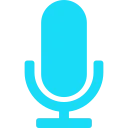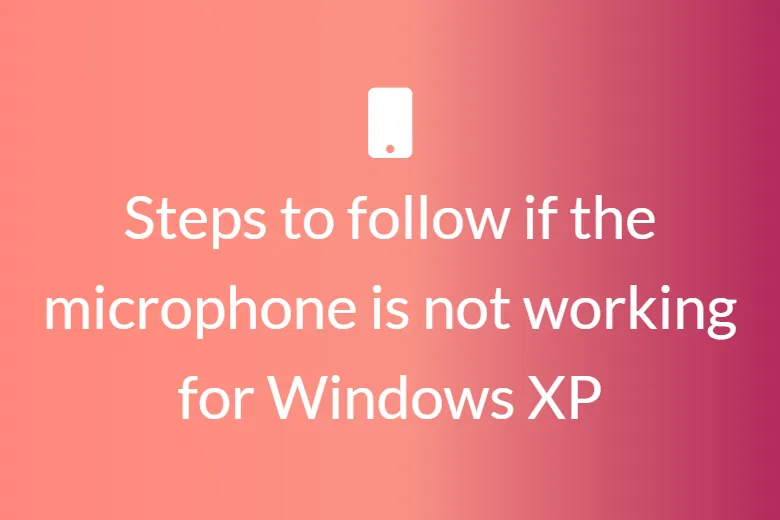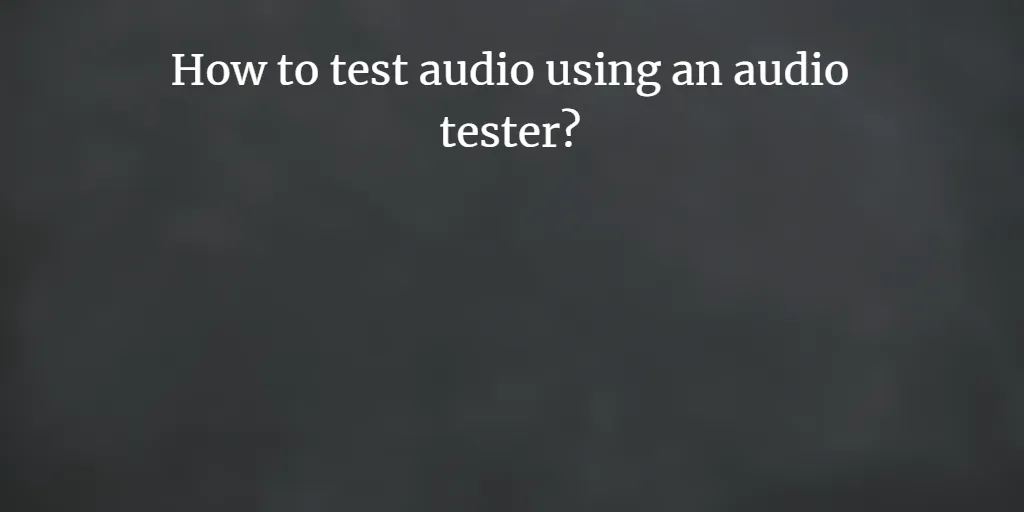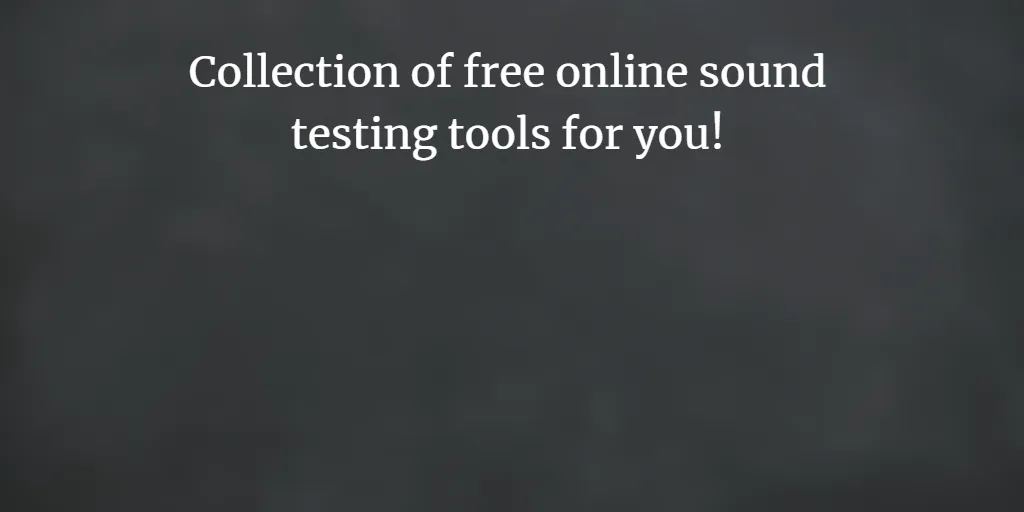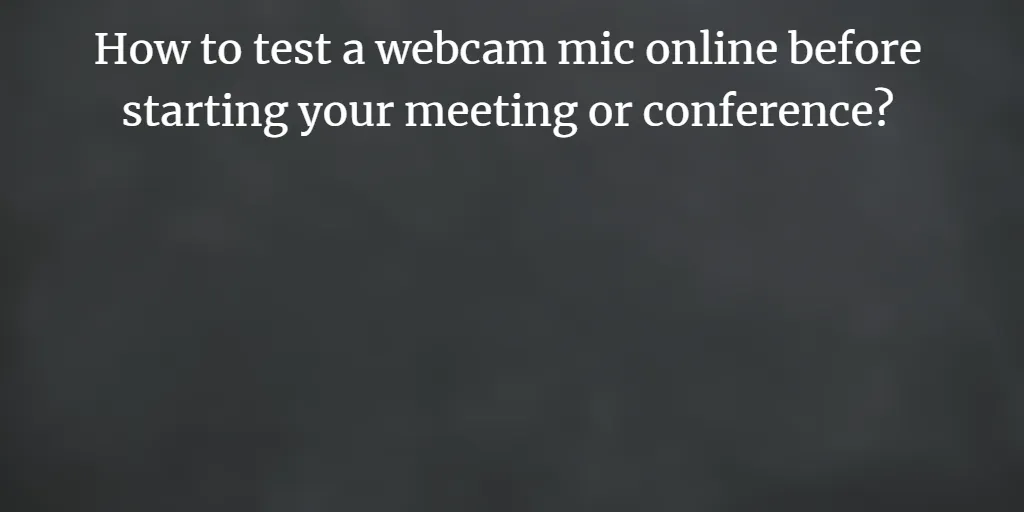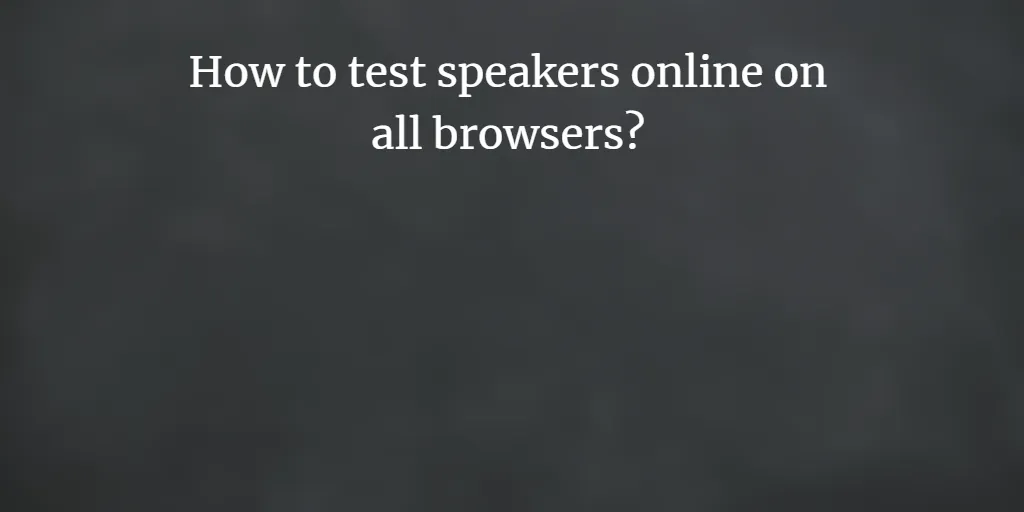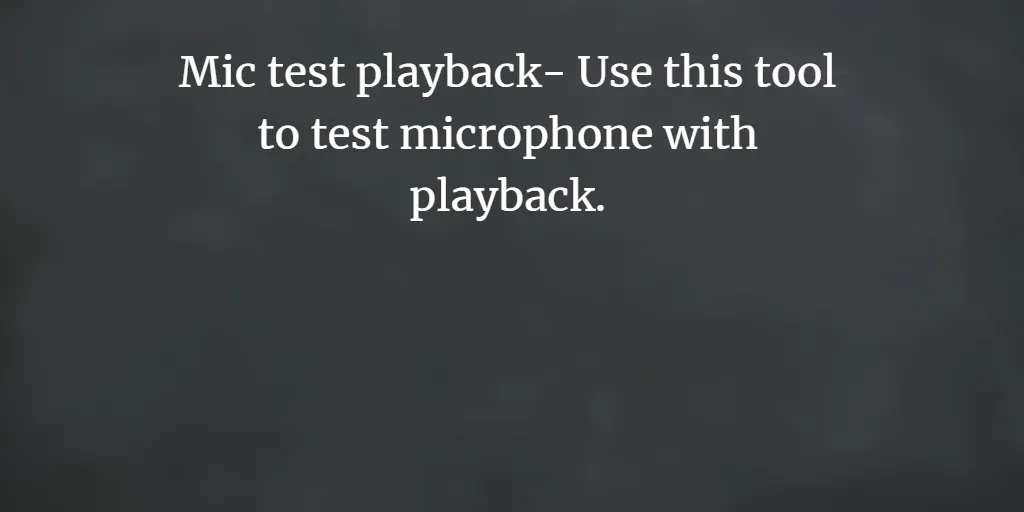Mymictest
Here are certain steps to be followed to test the headphones using mymictest tool.
1. Click on the test mic button.
2. If this is your first visit to the website, you have to give access to your microphone. To do so just select the ‘Allow’ button.
3. You will be seeing a line in the testing region.
4. If this line will move whenever your mic hears a sound. If the line moves when you speak into the microphone, the test indicates that your microphone is operational and configured correctly.
Audiocheck
Audiocheck helps you evaluate headphones online, it also determines which one offers the best performance when comparing different pairs. The tool firstly tests your headphones’ bass extension. Play back the file until you start hearing the underlying sweeping tone. The voiceover determines the frequency you have reached. This following number represents the lowest boundary of your headphones or earbuds frequency extension.
Headphonetest
The second best site for an online headphone is headphone test which has certain features including-
Bass Test : To test the bass frequencies of headphones.
Treble Test : To check how high your headphone goes.
Quality Test : To test the quality of your headphones and shake the drivers.
Left and Right Test :To test the left channel is directed to the left earpiece and the right channel to the right earpiece.
Special Hearing Test : To know exactly what the age of your ears is.
Rtings
From music and movies to podcasts, audio is mixed in a studio to have a distinct sound, and having appropriate headphones are able to reproduce that sound as intended. Rtings is one of the tools that can make sure about the accuracy of the hyped bass or mid-range, in our tests, we consider an accurate and neutral reproduction to be more desirable.
For our sound quality score, we evaluate the bass, mid-range, and treble frequency response, as well as frequency response consistency, total harmonic distortion, soundstage, and also imaging of the headphones.