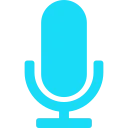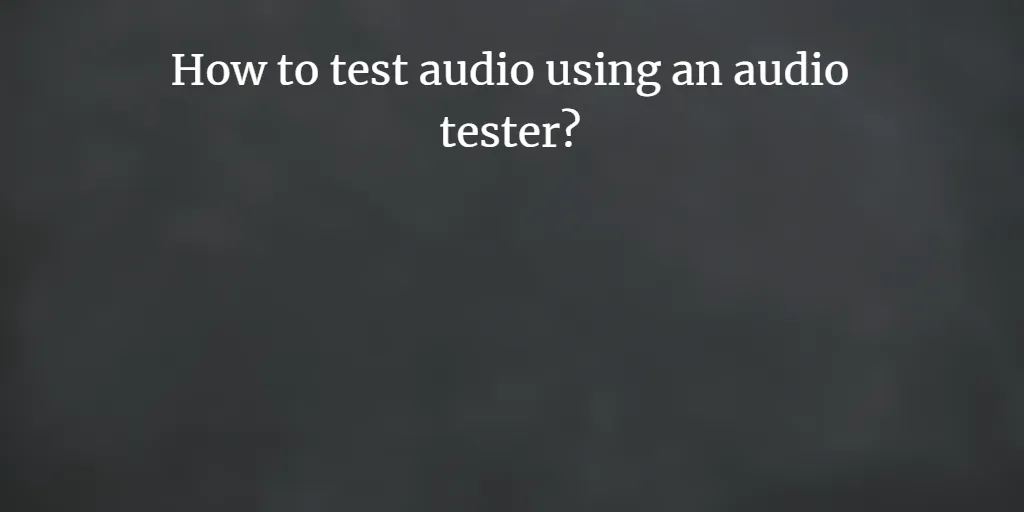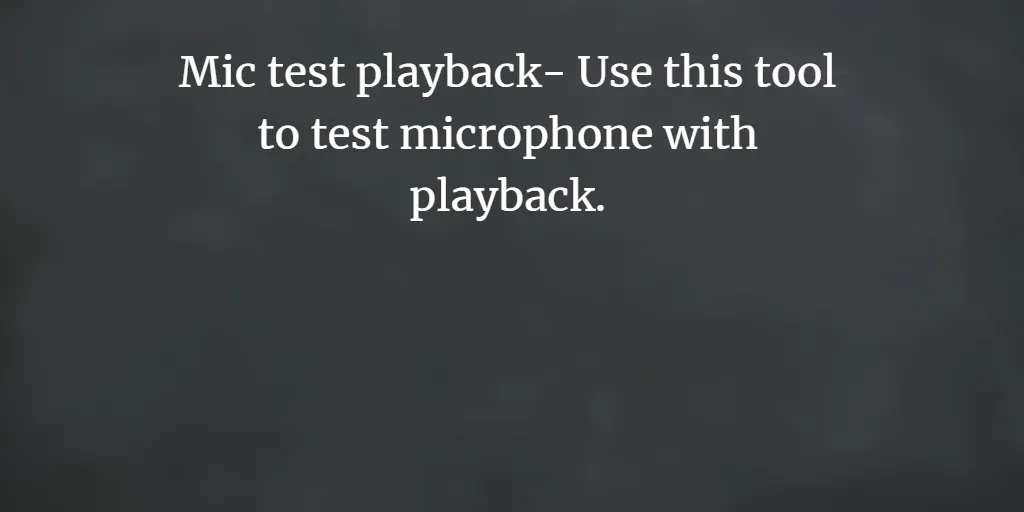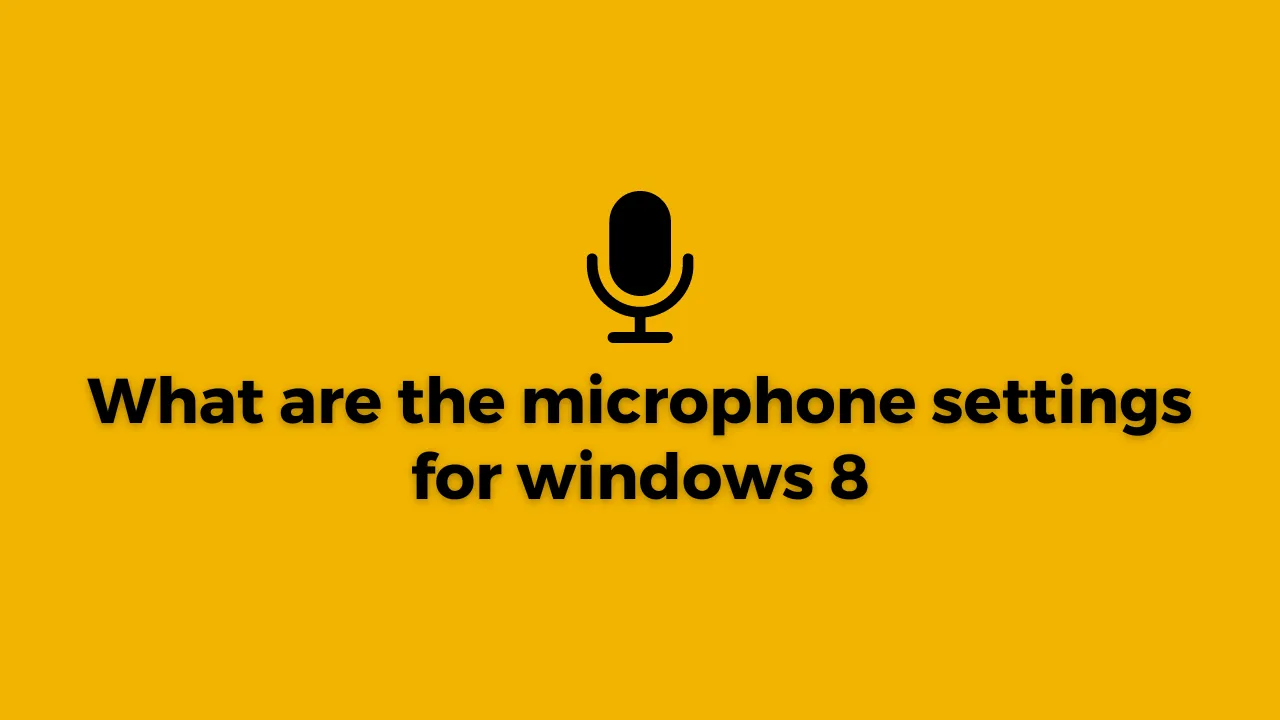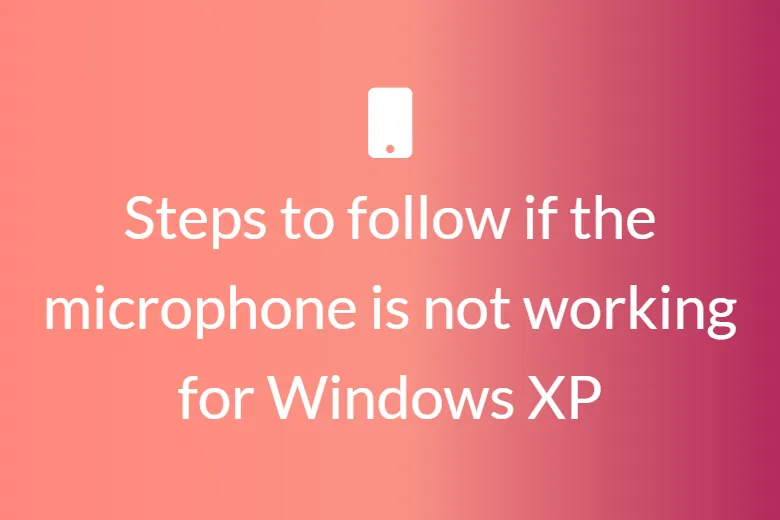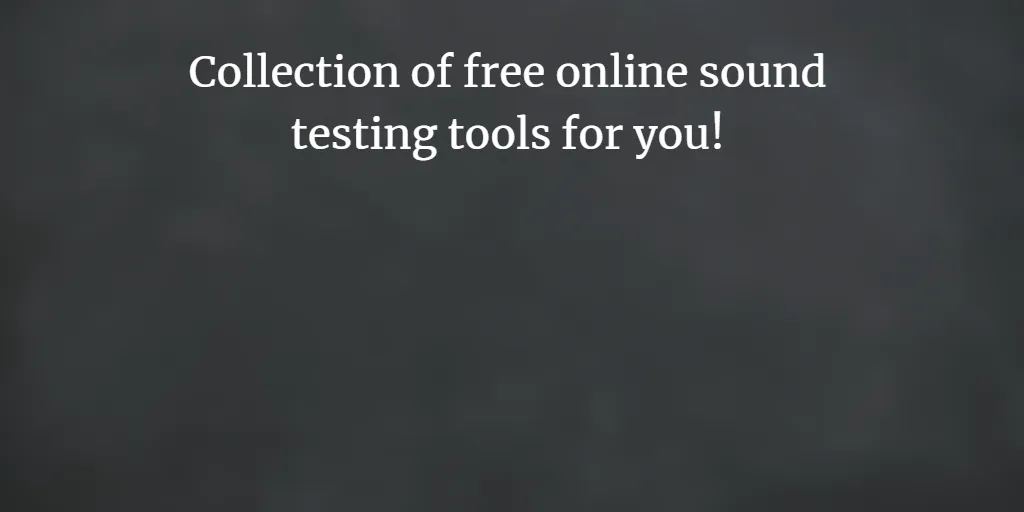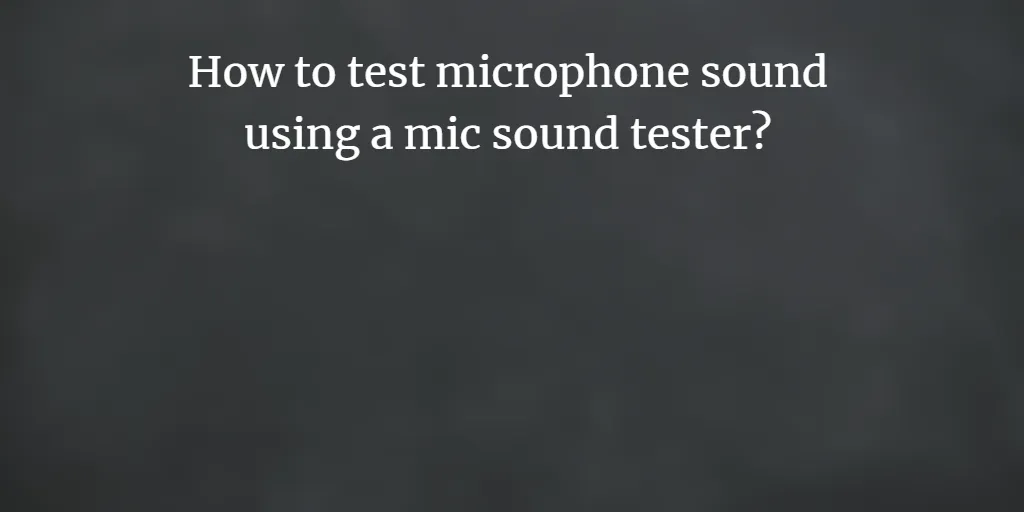Among many, some of the top used and efficient online sound testing tools are-
Mymictest
The vital features of mymictest tool are-
• User friendly
Our mic sound test tool is very simple to understand; there is no need for a professional to accomplish the mic sound testing.
• 100% Security
Our mic sound test tool does not store any of your information on our server.
• Easy to use
Our tool tests the mic sound with a single click.
• No Software installation
No software is required to be installed to work with the mic sound test.
AudioCheck
AudioCheck tool gives you access to an extensive collection of sound tests, playable online and downloadable in high quality. The audio will help you assess the audio equipment connected to your computer. The tool can help in various things, including-
• Test your hearing, speakers, headphones, and digital-to-analog converters.
• Design your own sound tests using our high-quality waveform generators.
SOUND TEST
• If you are not sure if your speaker is working or not, you can take the help of a sound test tool to check the same.
• Want to check if you can hear stereo (two different audio channels, one coming from the left speaker and one from the right)?
• Click on the left-facing arrow to play a tone through your left speaker, and click on the right-facing arrow to play a sound through your right speaker.
Speaker-test
• Some of the listed characteristics of the speaker test tool are-
• This speaker test tool is based on your web browser; there is no requirement to download the software on your device.
• The tool is free to use; no registration is required with unlimited usage.
• The Speaker Test tool works on any device that has a web browser, including mobile phones, tablets, and desktop computers.
• No data is transmitted over the internet; this feature makes the speaker test online tool very secure.
Webcammictest
One of the sound test tools Webcammictest inherits various features like-
• Sound waveform display
The user of the tool can visualize the sound wave on the screen; we can conclude that the microphone is working properly.
• Playing sound on speakers
You can slightly increase the volume of the speaker to hear the voice in the speakers.
• Recording and playback
To assess the quality of the microphone, the user can record and playback the recorded sound.