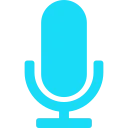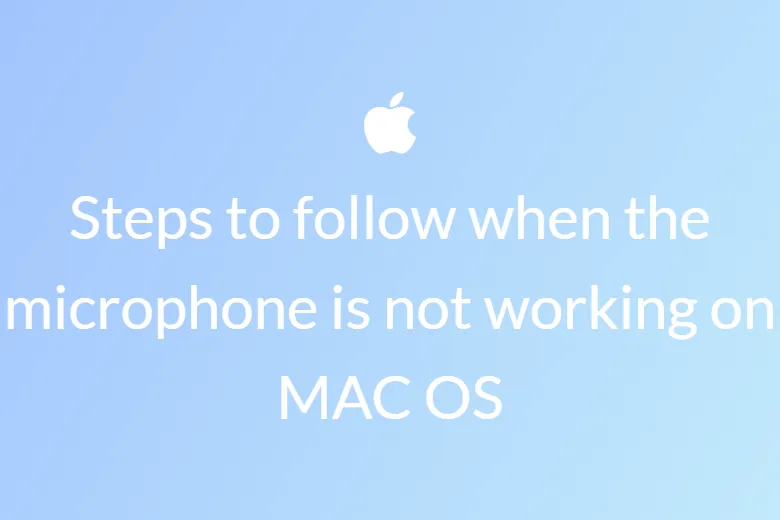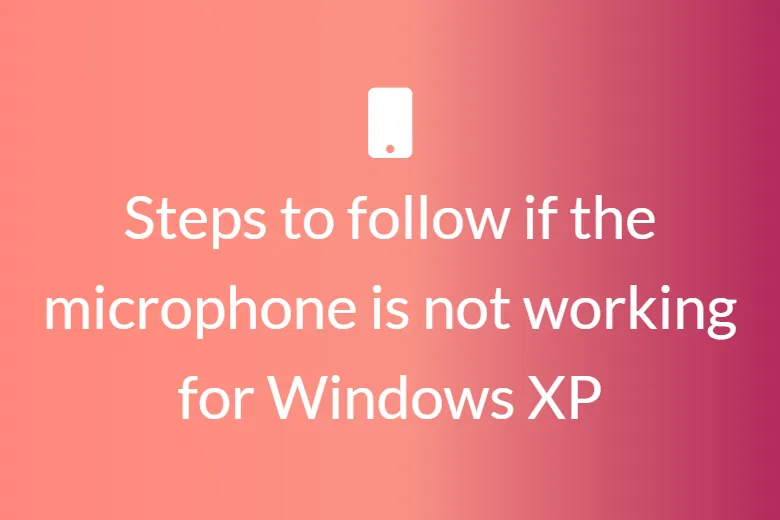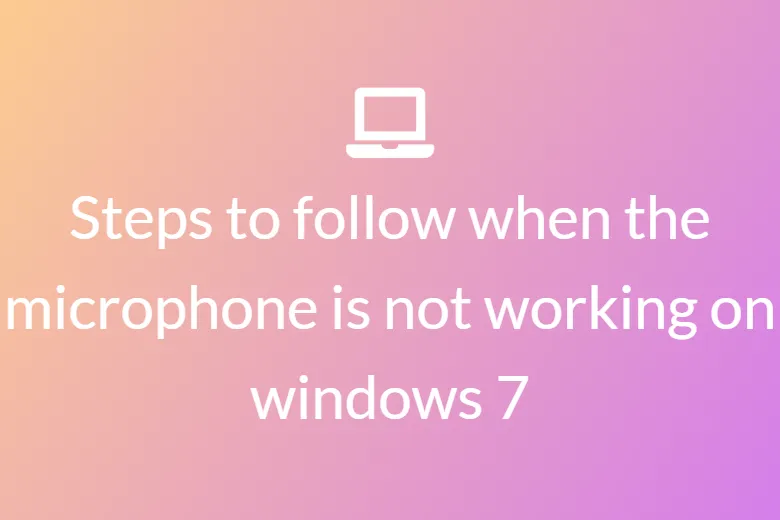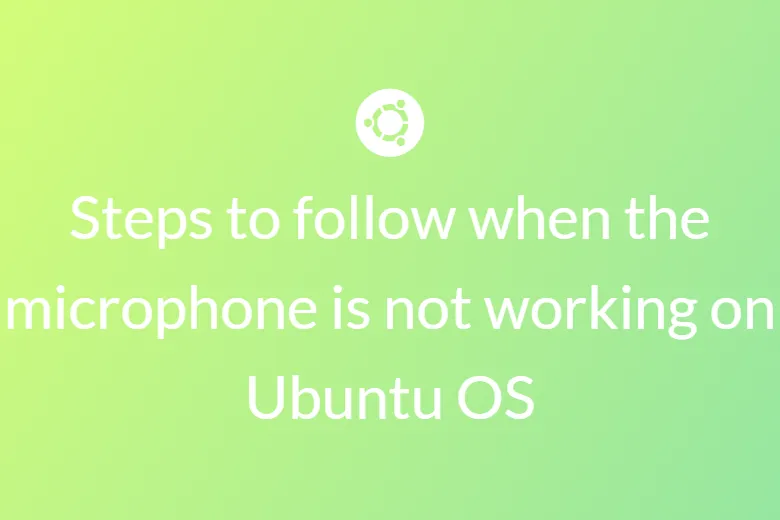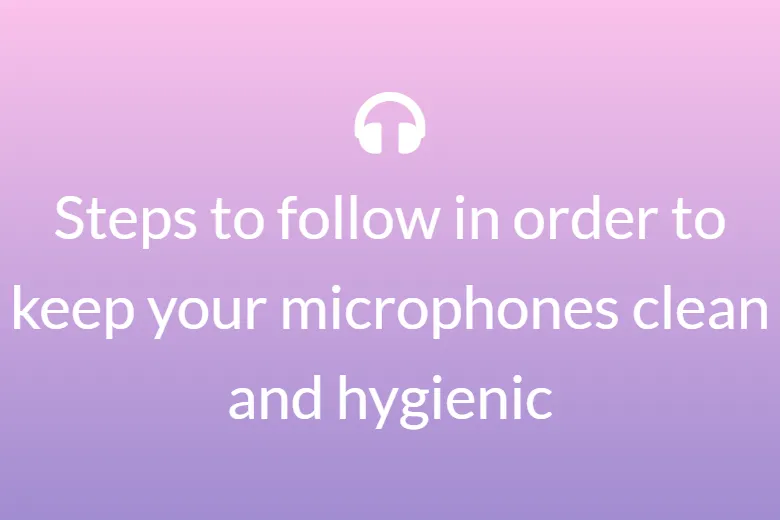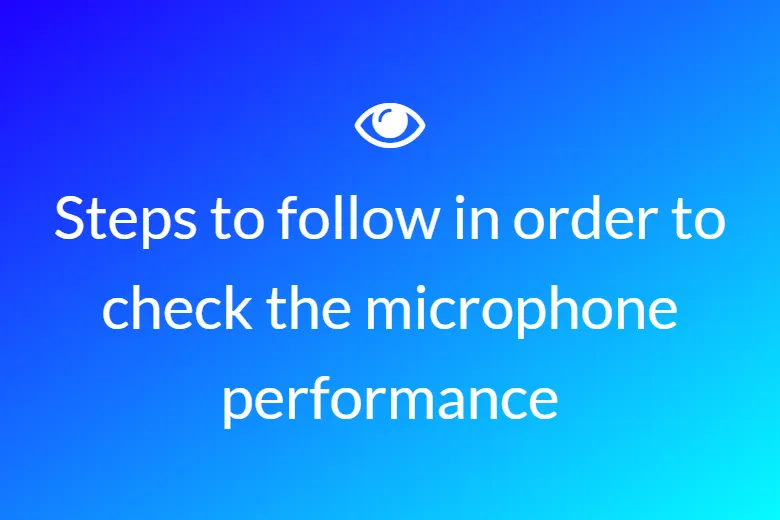Steps to follow in order to keep your microphones clean and hygienic
Steps to follow in order to keep your microphones clean and hygienic
Keeping your mic clean and hygienic
A microphone is one of the most used items in our daily life and it frequently changes hand between many people. While some mics are mounted on a ceiling or are left hanging onto some instrument, most mics are actually handheld. In cases where our microphone comes in contact with our body, it is quite common for traces of spit and sweat to linger onto these. One of the worst habits most users have is to forget how to clean their microphones after using them thoroughly. Especially after the Corona scare, it has become very important to maintain great hygiene and regularly clean the products that we use. Sanitizing your tools is a must and this also goes for your microphones as well. Whether you are on your podcast or recording booth, cleaning and sanitizing your microphones should be your priority too! So. How could we devise an effective way to deep clean our microphones? We have come up with some simple and easy to follow effective guidelines to assist you in cleaning and sanitizing your microphones. Remember, the most effective way is to maintain healthy hygiene for the benefit of both yourself as well as those around you.
Now, before we begin one must clearly understand the differences between cleaning and disinfecting. Now the term cleaning means to physically clean something using soap and water. But, disinfecting of the microphones means the proper usage of some chemical agents like isopropyl alcohol and some water solution in order to kill the germs present on the surface of these microphones.
Since there are many types of microphones available in the market, let us look at each one of them in-depth:
1 Miniature and Subminiature lavaliers and headsets
In order to clean these microphones, ensure that these are rinsed in demineralized water and wiped thoroughly after the act. We have created short instructions on how to clean DPA Miniature, Subminiature, 4099 Instrument and Headset Microphones. These instructions work for both our omnidirectional and directional mics. In order to effectively clean these headsets, you must remove all the grids, foams windscreens and caps. This will allow you to rinse your headset properly and also let the water fully evaporate. Do remember that no cleaning fluids and agents are to be used, just demineralized water.
Later, let these microphones and headsets dry for 72 hours. As some germs die at high temperatures you could also consider leaving your respective microphones in the oven at 60 degree Celsius.
In order to disinfect the lavaliar headset and microphones, please consider using a moist cloth isopropyl alcohol and some water solution in order to kill the germs present on the surface of these microphones. The same method also applies to headsets, booms, clips, grids and adapters.
You can also use UV-C radiation to disinfect the microphones, but you must put a cap on the microphone head first. The membrane must be protected from UV-C radiation.
Users must also take into consideration that UVGI (ultraviolet germicidal irradiation) disinfection depends on line-of-sight, which means that the microphone head must be otherwise disinfected by e.g. wiping it off with an isopropyl alcohol solution as described above.
2 Handheld and pencil microphones
In order to clean this kind of microphones make sure that these are cleaned with lukewarm water and a bit of soap. Once you have dried and replaced the capsule make sure that you wipe down the rest of the mic with a moistened cloth that is dipped in some soap water.
Afterwards, leave the microphones to dry for 72 hours before reuse. Some germs die at high temperatures and it is possible to leave the mics in the oven at 60°C. In case you want to disinfect these, do it by wiping them off with an isopropyl alcohol solution.
3 Cables
In order to clean the cables, one must gently rub them with some coconut or some olive oil. This act will remove residues like spit or sweat and make it clean and safe for reuse. Alternatively, you can also use lukewarm water along with some soap to wipe the cable. Do not splash any soapy water onto the connectors as it will spoil them. Afterwards, allow 72 hours for these cables to be dried out and fit for use again.
Unfortunately, the issue with cables is that these cannot be disinfected with an isopropyl alcohol solution, as this solution makes these cables brittle. Hence we would recommend the cable users thoroughly clean their cables so that germs and dirt are not left on it.
UV C Light is also an excellent solution to kill germs. With a wavelength of 185-254 nm, UVGI (ultraviolet germicidal irradiation) kills or inactivates microorganisms by destroying nucleic acids and disrupting their DNA, leaving them unable to perform vital cellular functions. The performance and condition of our cables will not be affected by a UV-C treatment.
4 Foam Windscreen
In order to clean the foam windscreen, both larger as well as smaller versions, use lukewarm water with some soap. Once you have done this, leave them to dry for 72 hours which is a good enough time to kill some germs that may be present in the foam windscreen.
5 XLR Cables
In order to clean these, you can buy some Goofoff solution. You can also spray these with some mild disinfectant.
6 XLR Mics
Now for this kind of mics spray some disinfectant when the foam cover is on top of the mic. This way the moisture won’t get into the Mics and it will remain safe. You could also most probably use some well-reputed sanitized wipes!
7 Dead cats
Spray some mild disinfectant on these in order to kill the germs from dust and sweat on the surface. You can also use mild detergent and then diligently dry these out in the sun.
8 Lauv
Now, the best way to clean these is to use 70 % Isopropyl alcohol. You could use some gentle cotton pads to wipe them later.
9 Bodypack transmitters
When it comes to cleaning these bodypack transmitters, one can use alcohol pads and sprays.
10 Dynamic headphones
Dynamic headphones are often the most reliable and popular headphone owing to their popularity amongst music groups. These headphones get abused often due to the aggressiveness of the users, with beer, dirt and including lipstick.
The most important factor about these headphones is how to clean them efficiently after using them. In order to do so, first of all simply unscrew the grille and rinse them with water. Using a mild detergent can also act as a deterrent to emitting foul odours. If the grille is chock a block with dirt they use some soft-bristled brush to clean the headphones. Once you have cleaned it please ensure that these dry properly. You can also use warm air from the air dryer however caution must be ensured at all times not to overheat them!
In case your dynamic headphones do not have any grille, simply hold it upside down and clean it with some gentle bristled dampened toothbrush. In case you can smell the foul odour from your microphones simply dip your toothbrush in some mouthwash and water solution and just clean your headphones.
11 Condensor Microphones
These microphones are considered to be more fragile than dynamic headphones. These microphones should not be dropped or abused by an aggressive user and should not be exposed to the extremities of hot and cold temperatures. Condensers like a temperature of 78 degrees. Avoid subjecting condensers to excessive vibration and keep ambient relative humidity down.
It is usually considered to use a plastic bag in order to cover your microphones when these are not in use. This will ensure that these microphones are safe from airborne dust particles. If you are an artist and recording vocals, please ensure that you use pop filters. The filter will also keep the electrically charged capsule from turning into flypaper for airborne particles.
A contaminated capsule tampers with the frequencies of the microphone. Therefore it is highly advisable to keep a sensible distance of at least six inches between your microphone and your mouth in order to avoid contamination of your microphone.
Use a rule of thumb about your own hearing to protect a condenser microphone. If a sound hurts your ears, it probably will hurt the microphone too. Condenser mics are very sensitive instruments that respond to minute sound pressure changes.
12 Ribbon Microphones
Lastly, let us now discuss these microphones. These microphones need to be handle with the same care as you often give to fine instruments. The first rule is to never put these microphones on the bare ground without covering them down as it will greatly damage these delicate products. Since these microphones consist of some powerful magnets they will attract dust particles, therefore, hampering the working of the microphone. Secondly, never hand over these delicate instruments to some novice users as these will get tampered with by technicians who do not know how to handle them well. Always position a ribbon microphone slightly off-axis when close-miking high energy sources, in order to protect them from loud sources.
Whenever you are using these microphones in the presence of strong air just place them at 45 degrees. This will reduce the stress on these microphones and allow them to smoothly pick up the sounds. Also, use a pop filter on ribbons when close-miking loud plosive sound sources. The concentrated blast of air from loud sources is extremely hard on the mic’s delicate ribbon.
For frequent flyers who carry these microphones please ensure that before putting your ribbon mics in the cargo hold, prevent the vacuum condition by loosening the relief valve on such cases or providing a small vent hole on watertight containers.
Therefore treating as well as maintaining the good hygiene of your microphones is the key to their long-lasting activity and smooth sound output.