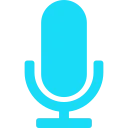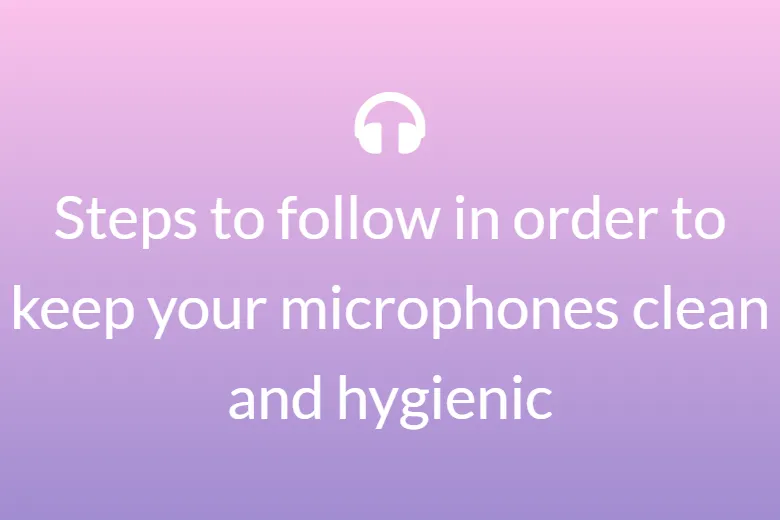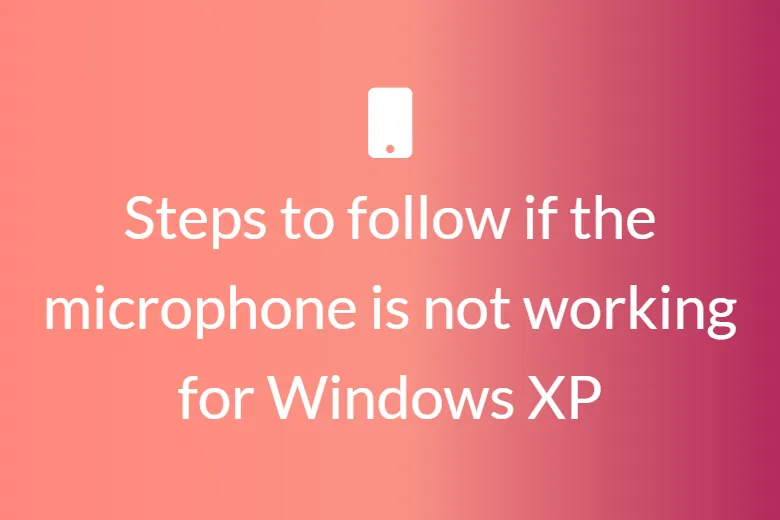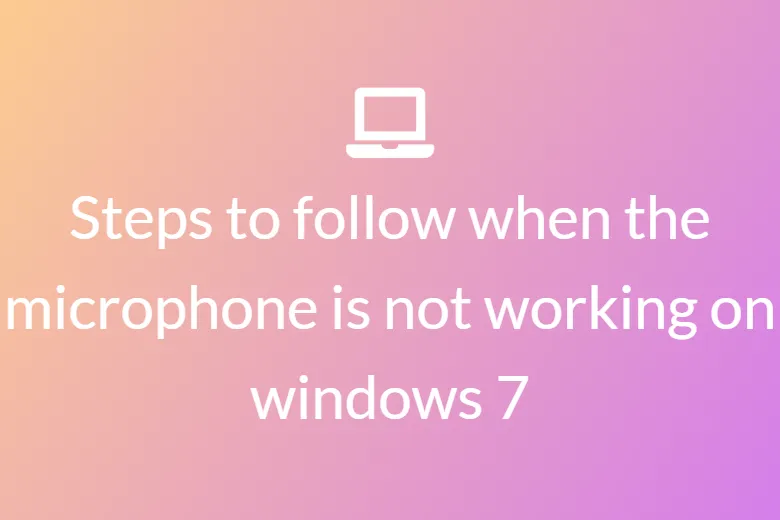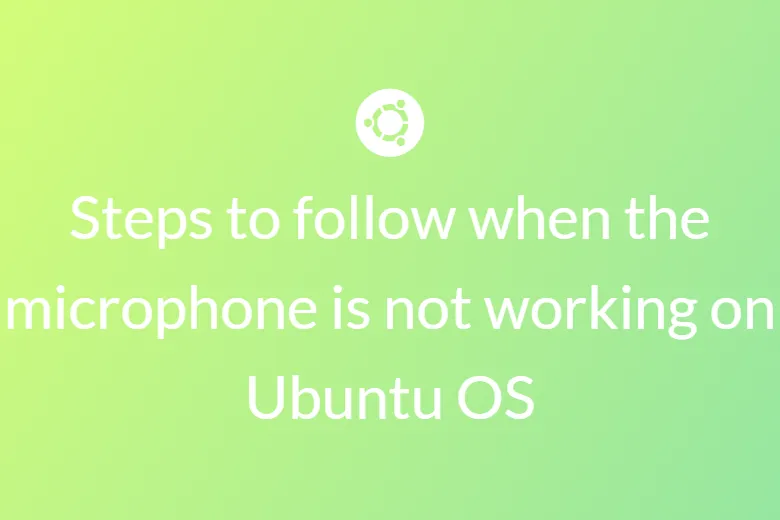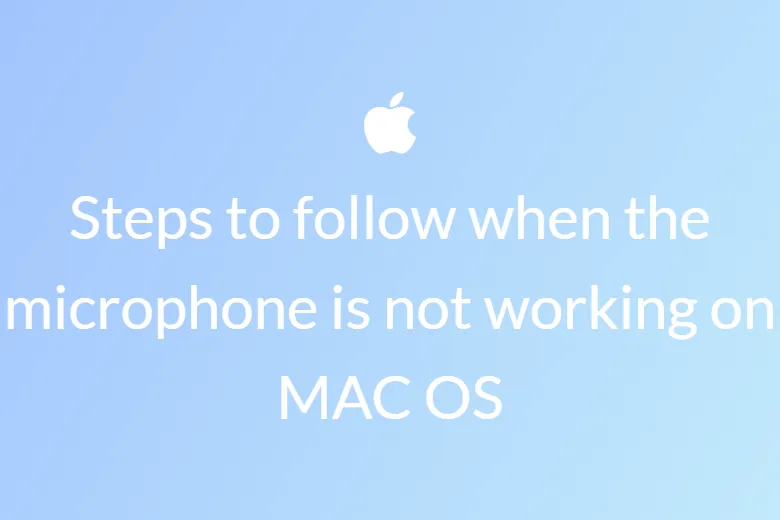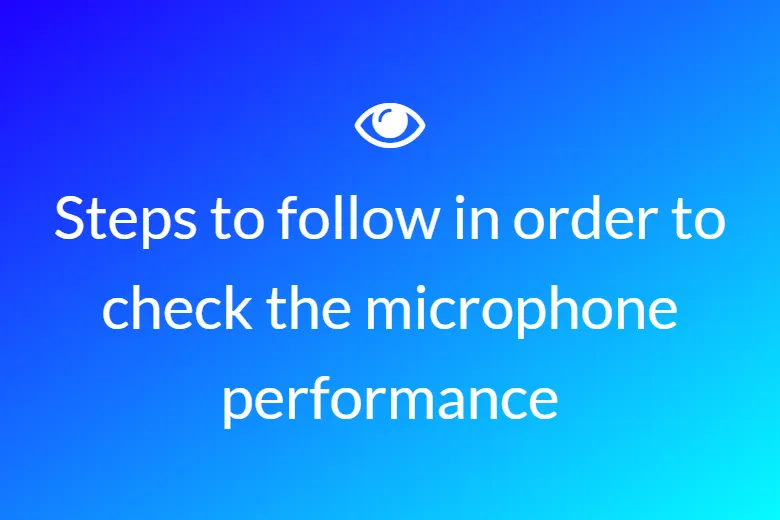Steps to follow in order to check the microphone performance
Steps to follow in order to check the microphone performance
Testing sound with microphones
This document will provide you with an overview that will assist you in understanding the fundamentals related to microphones like sound pressure, how microphones work, and how the different sensor specifications impact the microphone performance. Additionally, this article will also assist you in understanding the required hardware and software that needs to be taken into consideration when you acquire and visualize the microphone measurements. For example, you need to perform signal processing, such as octave analysis on raw sound pressure signals to represent the data in a format comparable to the response of the human ear.
What is sound pressure?
The pressure vibrations and variations that occur in any medium like air or water which the human ear can detect is referred to as Sound. Our human eardrum then transfers the pressure oscillations or these sounds into electrical signals that our brain interprets as music, or speech or so on. In a similar manner, the microphones are also designed to do the same thing. For example, in noise, vibration, and harshness test, engineers are usually interested in reducing undesirable sounds, such as the noise passengers in a car experience while driving. This could include sounds that are above or below the frequencies the human ear can detect or amplitudes at specific resonant frequencies. These measurements are important to designers who need to reduce noise to meet emissions standards or to characterize a device for performance and longevity.
When we talk about sound pressure we mean, the most common measure that is performed because humans are exposed to sounds and can detect the sound pressures and variations. This is usually measured in pascals and this shows how the receiver perceives the sounds that it receives. You can also measure the sound power of the source. Measured in watts (W), the sound power level represents the total acoustic energy that is radiated in all directions. It is independent of the environment including the room, receivers, or distance from the source. Power is a property of the source, whereas sound pressure depends on the environment, reflecting surfaces, the distance of the receiver, ambient sounds, and so on.
How do the microphones work?
There are a variety of microphones that perform various tasks however the most common amongst these are the externally polarized condenser microphones pre-polarized electret condenser microphones, and piezoelectric microphones.
Now let us first talk about the condenser microphones. These microphones work on a capacitive design. It joins an extended metal diaphragm that structures one plate of a capacitor. A metal circle put near the metal diaphragm goes about as a backplate. At the point when a sound field energizes the metal diaphragm, the capacitance between the two plates differs as indicated by the variety in the sound pressing factor. A steady DC voltage is applied to the plates through high protection from keeping electrical charges on the plate. The adjustment in the capacitance produces an AC yield corresponding to the sound pressing factor. The charge of this capacitor is created either by an outside polarizing voltage or by the properties of the actual material, as on account of pre polarized amplifiers. Remotely energized receivers need 200 V from an outer force supply. Prepolarized amplifiers are fueled by IEPE preamplifiers that require a steady current source.
Now, let us talk about the Piezoelectric microphones. These microphones use a crystal structure to backplate voltage. Many piezoelectric microphones use the same signal conditioning as accelerometers and may use IEPE signal conditioning to provide the polarization voltage. Although these sensor-type microphones have low sensitivity levels, they are durable and able to measure high amplitude pressure ranges. Conversely, the floor noise level on this type of microphone is generally high. This design is suitable for shock and blast pressure measurement applications.
Choosing your right microphone
In order to understand the right microphone first of all try to understand its response field. The three types of measurement microphone are free field, pressure field, and random incidence. These microphones operate similarly at lower frequencies but differently at higher frequencies. Secondly, try to understand its dynamic range. The fundamental model for portraying sound depends on the plentifulness of the sound pressing factor variances. The most reduced adequacy that a sound human ear can identify is 20 millionths of a pascal (20 μPa). Since the pressing factor numbers addressed by pascals are for the most part low and not handily dealt with, another, all the more regularly utilized scale, the decibel (dB) scale, was created. This logarithmic scale all the more intently coordinates with the reaction responses of the human ear to the pressing factor changes.
Testing the quality of your microphone
Have you ever faced an issue of listening to your own voice when you try to listen to podcasts? Or, did you recently try to record some song and found that the sound of the recorded version is too high pitched? In case you have already come across these issues then it is important for you to check the microphone quality before using the device.
Here are enlisted few was that will enable you to test your microphone quality and ensure that you are going to record audio with the desired sound attributes.
A ) Using an audio interference
There will be many instances where you have to use higher quality audio when speaking on your microphone. Now, for example, situations like online conferencing or talking to your closer ones may not need high-quality vocals.
But in cases where you may want to record sounds from various musical instruments or you have a podcast with hundreds of listeners per episode, you will need to ensure that the quality of your audio from the microphone is always high. One way to achieve this objective is to use the audio interface.
Now, this piece of hardware connects to your PC and improves its sonic abilities. In other words, using audio interference allows you to check for other factors other than volume alone. It has dials, knobs as well as switches and this helps you to check and also to fine-tune into the different areas of the equalizer. This may also include few lows, mid or even high.
An added advantage of using the audio interface is that you can change the sound settings in real-time. Therefore, you can continue doing the mic tests with the interface without the need to turn off either of the devices until you have obtained the desired output.
b) Using a Reference microphone
As the name itself suggests, you can use a reference microphone as a point of reference to assist you to calibrate your main mic’s audio performance activities.
Now you can use this device in two ways, which depends on your current set up. First of all, connect the main microphone to your computer. Then test the sound from that device using the preferable audio recording software. Then try saving the data from your main microphone and remove the device from your computer. Try connecting the reference microphone to your computer afterwards. Now record the sounds using the reference mic and also save the data simultaneously. Then open the two audio files and this will help you to check and fine-tune the audio quality from your main microphone. As for the second method, connect both the main and reference microphones to your computer. You may also need some extra peripherals to achieve this connection.
Again, try to use your preferred audio recording software in order to do the quality check. This time you can consider recording audio from both the mics at the same time and this will help you to save valuable time as well.
Now, both these methods are achievable using the reference microphone. You will need to self assess however your audio set up and check which of the viable option is currently achievable.
c) Using an online mic test tool
One of the simplest ways to test your microphone audio quality is said to be by using an online tool. But one has to keep in mind that there are many such tools that do not allow any real-time fine tuning activities. Hence, these tools only let you see the data that assist you to analyse and check the area in your sound system to calibrate.
Therefore, ensure that you are also aware of the different pieces of microphone sound information before proceeding to use these tools. Nonetheless, using the e online tools present a quick and easy way to see which areas in your microphone audio performance require some improvement.
D ) Using a recording software
Imagine your favourite singer singing a duet without testing their microphones first? Sure disaster! If this performance artist did not check their microphones prior to their performance they might cringe at the poor audio quality upon listening to the output produced. Singers, musicians, and even DJs need to therefore use high-quality audio from their microphone. You may not need the most sophisticated sound quality checking hardware to test the microphone quality but you will definitely require some reliable audio recording software to help you with this task.
You can consider taking the help of some sound recording software like Audacity which is free to use. Using these applications to check various aspects like bass performance, gains, and reverbs while recording from your microphone without spending a fortune.
Therefore, you can use an audio interference or a reference microphone or even some free to use digital tool that will help you to test your microphone’s sound performance. Keep in mind that this article is not the end-all requirement to test mics. Perhaps you have other audio testing techniques as well that need to be taken into consideration. But, you can consider using these techniques listed above to ensure that your microphone is producing high-quality audio always.